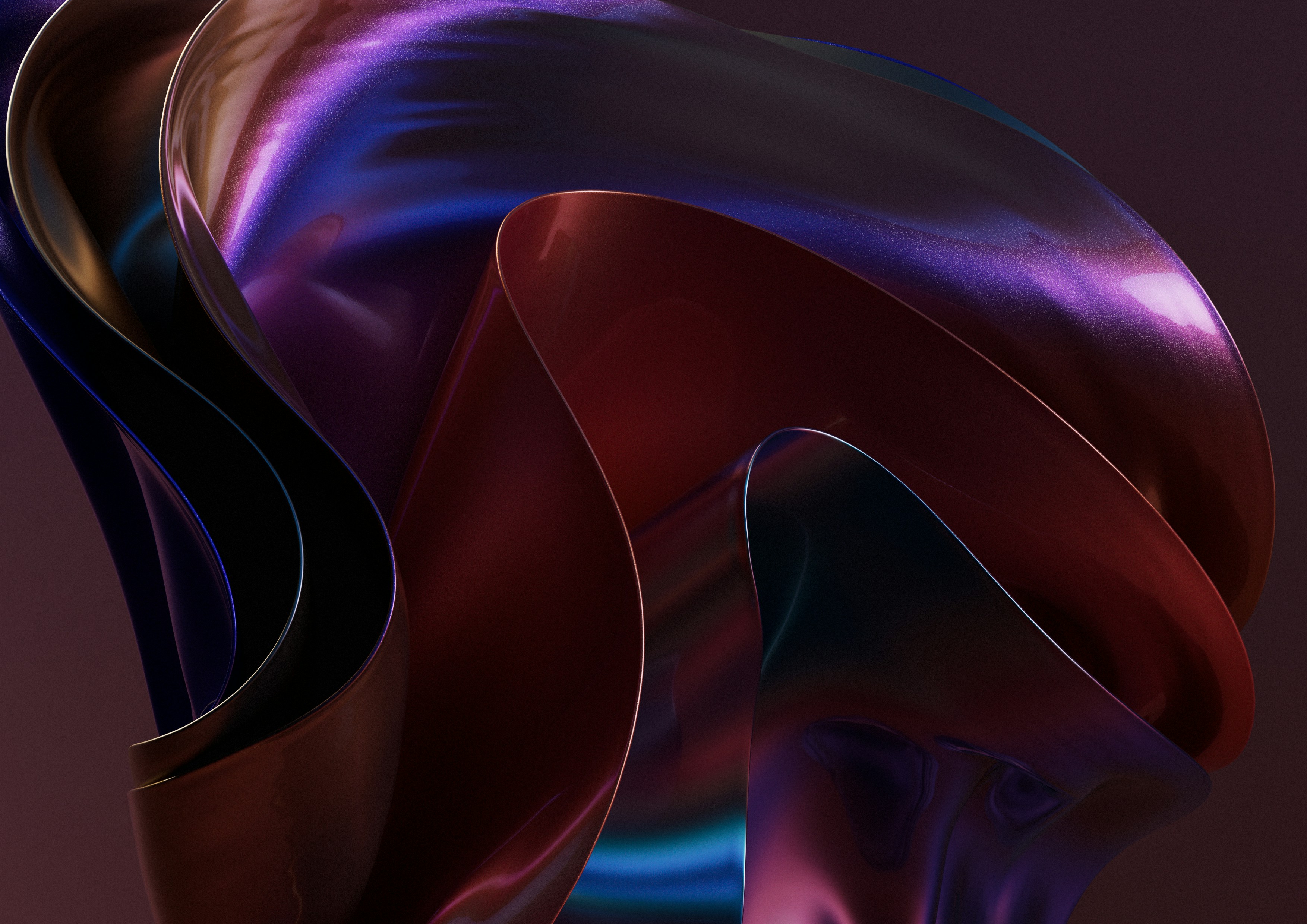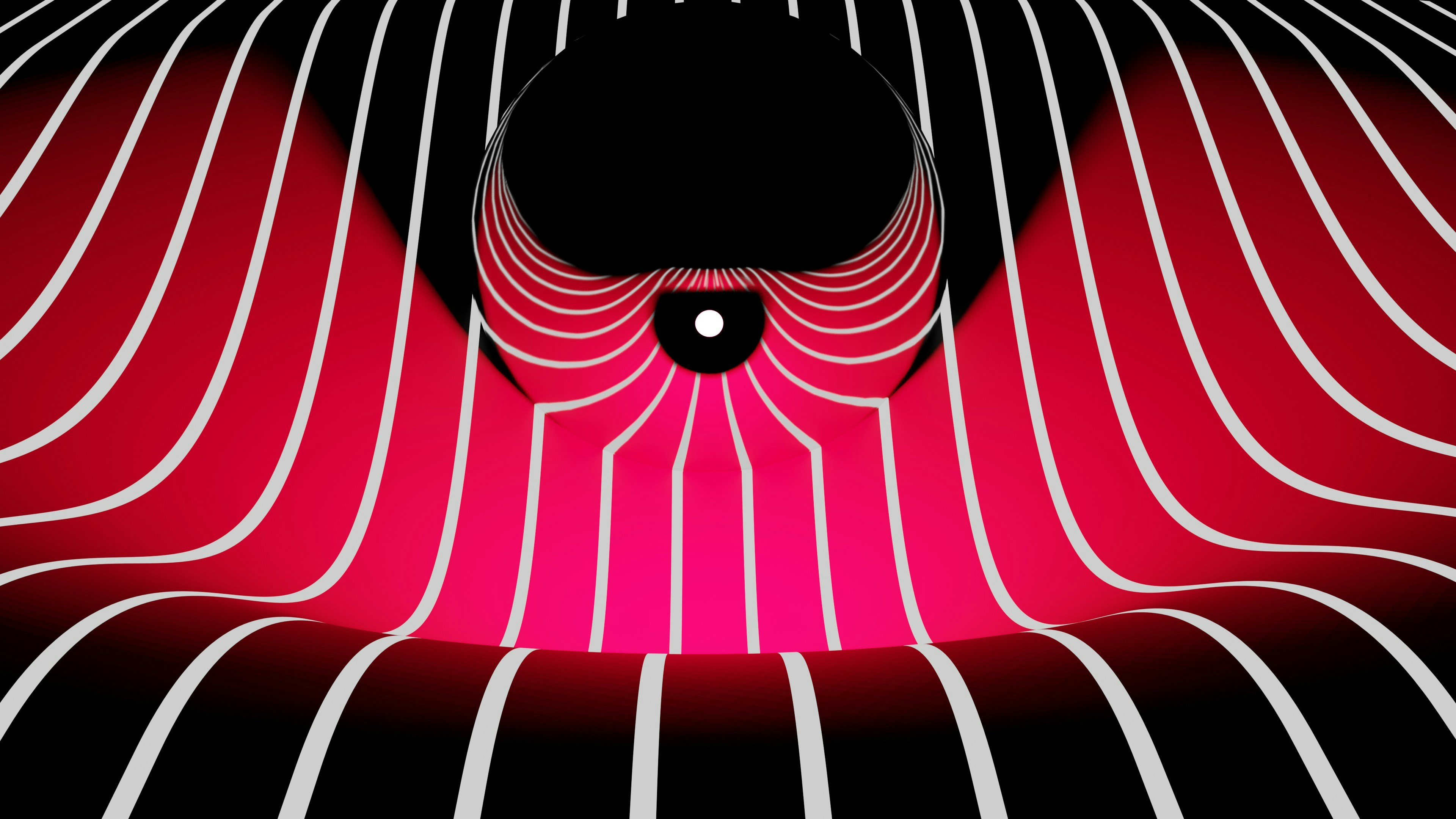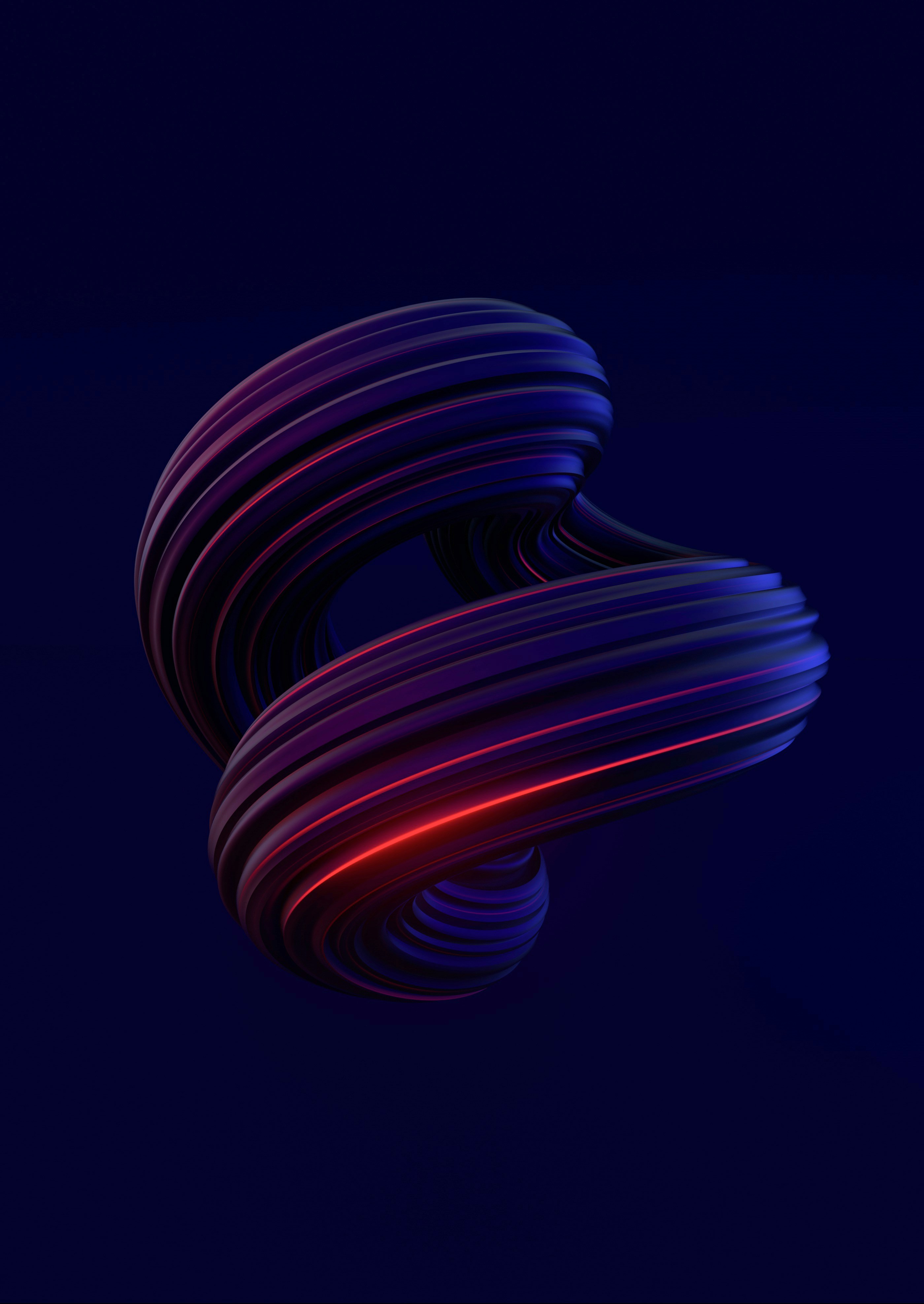/
/
Published
April 19, 2023

Justin Knash
Chief Technology Officer at X-Centric
Our team is eager to get your project underway.
Introduction
In the ever-evolving world of cloud computing, serverless architecture has emerged as a game-changer, enabling developers to create and deploy applications without having to worry about the underlying infrastructure. Microsoft Azure, one of the leading cloud service providers, offers two powerful serverless technologies: Azure Functions and Azure Logic Apps. In this blog post, we will introduce you to these services, discuss their benefits, and explore the key differences between them and how they fit into the broader Azure Compute Services landscape.
Azure Functions: A Brief Overview
Azure Functions is a serverless compute service that enables you to execute your code in response to events without having to manage the server infrastructure. It supports various programming languages, such as C#, JavaScript, Python, and more, which allows developers to create applications using their preferred language.
Azure Functions are event-driven, meaning they are triggered by an event or a specific condition. These triggers can include HTTP requests, database updates, message queues, and timer-based schedules, to name a few. Furthermore, Azure Functions provides a scalable, pay-as-you-go pricing model where you only pay for the compute resources consumed while your function is running.
Key Benefits of Azure Functions
Simplified Development: Azure Functions allows you to focus on writing code without having to worry about infrastructure management or deployment.
Scalability: The platform automatically scales your functions based on the number of incoming events or the workload.
Flexibility: Azure Functions supports a wide range of programming languages, making it easy for developers to use their preferred language.
Cost-Efficient: Pay only for the compute resources consumed while your function is running, with no upfront costs.
Azure Logic Apps: A Brief Overview
Azure Logic Apps is another serverless offering from Microsoft Azure that allows you to create and run workflows that integrate various services and data sources without writing any code. Logic Apps provides a visual designer to create workflows, allowing you to connect different services and automate tasks using pre-built connectors. These connectors include a variety of services, such as Office 365, SQL Server, Salesforce, and more.
Like Azure Functions, Logic Apps are event-driven and can be triggered by events from various sources. They also offer a pay-as-you-go pricing model, ensuring cost efficiency.
Key Benefits of Azure Logic Apps
Rapid Development: Design and deploy workflows quickly using the visual designer and pre-built connectors.
Easy Integration: Seamlessly connect and integrate various services and data sources with minimal effort.
Low-Code/No-Code Approach: Build workflows without having to write any code, making it accessible for non-developers as well.
Extensibility: Custom connectors and integration with Azure Functions allow you to extend the capabilities of Logic Apps.
Comparing Azure Functions and Azure Logic Apps
While both Azure Functions and Azure Logic Apps provide serverless capabilities, there are some key differences between the two services.
Development Approach: Azure Functions is code-centric, requiring developers to write code in their preferred programming language. On the other hand, Azure Logic Apps is a low-code/no-code platform that uses a visual designer to create workflows.
Integration: Azure Logic Apps has a wide range of pre-built connectors for various services, making it easy to integrate different services and data sources. In contrast, Azure Functions may require custom coding to integrate with other services.
Extensibility: While Azure Functions offers greater flexibility and extensibility due to its code-based approach, Azure Logic Apps relies on custom connectors or integration with Azure Functions for extending its capabilities.
Complexity: Azure Functions is well-suited for complex, compute-heavy tasks that require custom code, whereas Azure Logic Apps is better suited for simpler tasks and workflows that can be built using pre-built connectors.
Monitoring and Management: Azure Logic Apps provides built-in monitoring and management capabilities through the Azure portal, while Azure Functions may require additional monitoring tools, such as Application Insights, for comprehensive monitoring.
Execution Time: Azure Functions can run for up to 5 minutes by default, with the possibility of extending this limit. In contrast, Azure Logic Apps can run for up to 90 days, making them more suitable for long-running workflows.
When to Use Azure Functions and Azure Logic Apps
Choosing between Azure Functions and Azure Logic Apps depends on your specific use case and requirements. Here are some scenarios where each service might be more suitable:
Use Azure Functions when:
You require a code-centric approach and need to use a specific programming language.
You need to perform complex, compute-heavy tasks that cannot be easily accomplished using pre-built connectors.
You require greater flexibility and extensibility in your serverless applications.
Use Azure Logic Apps when:
You want to create workflows with minimal coding, using a low-code/no-code approach.
You need to integrate various services and data sources quickly and easily.
You have long-running workflows that require extended execution time
You want built-in monitoring and management capabilities through the Azure portal.
Conclusion
Azure Functions and Azure Logic Apps are powerful serverless technologies that can help you build and deploy event-driven applications with ease. Both services offer unique benefits and cater to different use cases, making it essential to choose the right tool for your specific requirements.
Azure Functions provides a code-centric approach, allowing developers to create custom, compute-heavy solutions using their preferred programming language. It is well-suited for complex tasks and offers greater flexibility and extensibility.
On the other hand, Azure Logic Apps is a low-code/no-code platform that simplifies workflow creation and integration with various services and data sources. It is ideal for simpler tasks and scenarios where minimal coding is preferred.
Ultimately, your choice will depend on your unique requirements, such as development approach, complexity, integration, extensibility, and execution time. By understanding the key differences between Azure Functions and Azure Logic Apps, you can make an informed decision and unleash the power of serverless computing in your applications.
Ready to revolutionize your business with Azure Compute Services? Don't wait! Get started now and experience unmatched scalability and performance. Click here to begin your cloud journey.
Related Blogs

Justin Knash
4
min read
Best Practices for Azure Container Security
Securing Your Containerized Applications in the Microsoft Azure Cloud

Justin Knash
4
min read
Deploying Azure Container Instances
A Step-by-Step Guide to Deploying and Scaling Containerized Applications on Microsoft Azure

Justin Knash
3
min read
Creating and Managing Azure Container Instances
A Comprehensive Guide to Deploying and Orchestrating Containers using Azure Services