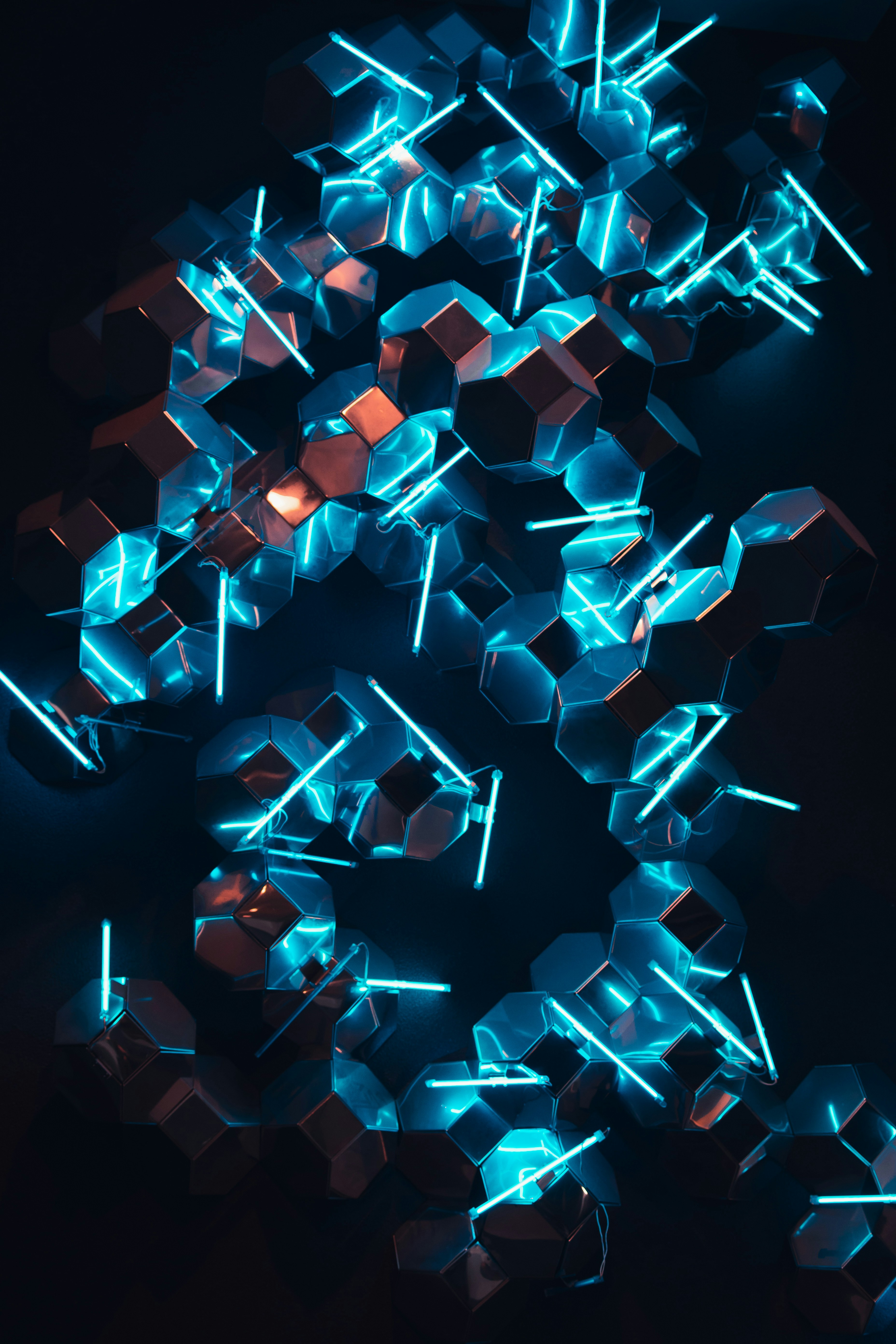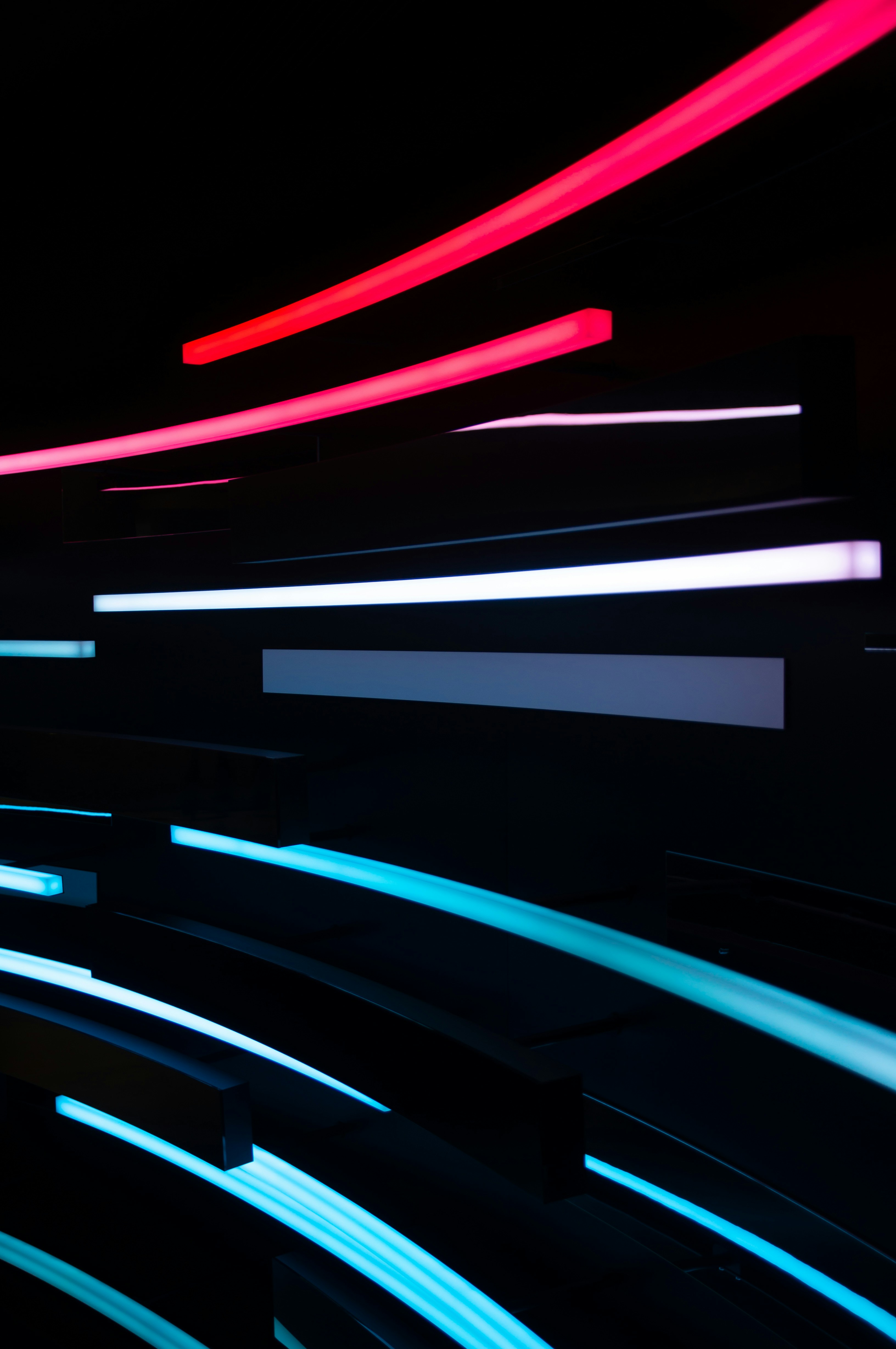/
/
Published
November 15, 2023

Justin Knash
Chief Technology Officer at X-Centric
Our team is eager to get your project underway.
Introduction
Microsoft infrastructure and cloud environments are widely used by small and medium-sized businesses (SMBs) due to their scalability, flexibility, and cost savings. However, these platforms are also vulnerable to cyberattacks, and SMBs are often targeted because they are perceived as being easier to exploit than larger organizations.
To protect your Microsoft infrastructure and cloud environment from cyberattacks, it is important to implement strong security measures. This blog post will discuss the best practices for securing Microsoft infrastructure and cloud environments, with a focus on the following key areas:
Identity and access management (IAM)
Software updates
Antivirus and antimalware software
Firewalls and intrusion detection systems/intrusion prevention systems (IDS/IPS)
Security monitoring
Security audits
Disaster recovery planning
Additional considerations for SMBs
Best Practices for Securing Microsoft Infrastructure and Cloud Environments
Identity and Access Management (IAM)
IAM is the process of managing user identities and access to resources. It is important to have a strong IAM solution in place to protect your Microsoft infrastructure and cloud environment from unauthorized access.
IAM solutions can help you to:
Manage user accounts and permissions
Implement multi-factor authentication (MFA)
Monitor user activity for suspicious behavior
Recommendations for IAM in Microsoft infrastructure and cloud environments:
Use Azure Active Directory (Azure AD) to manage user accounts and permissions for all of your Microsoft resources, including on-premises and cloud resources.
Implement MFA for all user accounts, including administrative accounts.
Monitor user activity for suspicious behavior using Azure AD Identity Protection.
Software Updates
Software updates often include security patches that can help to protect your systems from known vulnerabilities. It is important to install software updates as soon as they are available.
Recommendations for software updates in Microsoft infrastructure and cloud environments:
Enable automatic updates for all operating systems and applications.
Use Azure Update Management to manage software updates for your Azure resources.
Antivirus and Antimalware Software
Antivirus and antimalware software can help to protect your systems from malware infections. It is important to install and keep your antivirus and antimalware software up to date.
Recommendations for antivirus and antimalware software in Microsoft infrastructure and cloud environments:
Use Microsoft Defender for Endpoint to protect your Windows and Windows Server systems from malware infections.
Use Azure Defender to protect your Azure resources from malware infections.
Firewalls and Intrusion Detection Systems/Intrusion Prevention Systems (IDS/IPS)
Firewalls and IDS/IPS can help to protect your systems from unauthorized access and attacks. It is important to configure your firewalls and IDS/IPS correctly.
Recommendations for firewalls and IDS/IPS in Microsoft infrastructure and cloud environments:
Use Azure Firewall to protect your Azure resources from unauthorized access and attacks.
Use Azure Network Watcher to monitor your Azure network for suspicious activity.
Security Monitoring
Security monitoring can help you to identify and respond to security threats quickly. You can use tools such as Microsoft Defender for Cloud to monitor your Microsoft infrastructure and cloud environment for security threats.
Recommendations for security monitoring in Microsoft infrastructure and cloud environments:
Use Microsoft Defender for Cloud to monitor your Azure resources for security threats.
Use Azure Sentinel to collect and analyze security data from across your Microsoft infrastructure and cloud environment.
Security Audits
Security audits can help you to identify and address security vulnerabilities in your Microsoft infrastructure and cloud environment. It is important to conduct security audits on a regular basis.
Recommendations for security audits in Microsoft infrastructure and cloud environments:
Use Azure Security Center to assess the security posture of your Azure resources.
Use Azure Policy to enforce security policies across your Azure resources.
Conduct regular security audits of your Microsoft infrastructure and cloud environment using a qualified cybersecurity professional.
Disaster Recovery Planning
A disaster recovery plan can help you to recover from a disaster, such as a cyberattack or natural disaster. It is important to develop and test your disaster recovery plan on a regular basis.
Recommendations for disaster recovery planning in Microsoft infrastructure and cloud environments:
Develop a disaster recovery plan that includes steps for recovering your Microsoft on-premises and cloud resources.
Test your disaster recovery plan regularly.
Additional Considerations for SMBs
SMBs should consider the following additional considerations when securing their Microsoft infrastructure and cloud environments:
Budget: Cybersecurity can be expensive, but it is important to invest in the right security solutions to protect your business. SMBs can save money on cybersecurity by taking advantage of free and low-cost security solutions, such as Microsoft Defender for Endpoint and Azure Firewall.
Expertise: SMBs may not have the in-house expertise to manage their own cybersecurity. In this case, SMBs can consider outsourcing their cybersecurity to a managed security service provider (MSSP).
Compliance: SMBs may need to comply with certain industry regulations, such as the Health Insurance Portability and Accountability Act (HIPAA) or the Payment Card Industry Data Security Standard (PCI DSS).When choosing security solutions, SMBs should make sure that the solutions they choose will help them to comply with all applicable regulations.
Best Practices for Securing Microsoft Infrastructure and Cloud Environments for SMBs
In addition to the best practices discussed above, SMBs should also consider the following specific recommendations:
Implement a layered security approach. This means using a combination of security controls to protect your Microsoft infrastructure and cloud environment.
Layered security includes both technical and non-technical controls. Examples of Technical controls are IAM, firewalls, IDS/IPS, security monitoring, encryption, and data loss prevention (DLP) solutions. Examples of non-technical controls include security awareness training for employees, incident response plans, and business continuity plans.
By implementing a layered security approach, SMBs can make it more difficult for attackers to gain access to their systems and data.
Use cloud-native security services. Cloud-native security services are designed to protect cloud-based environments. Microsoft offers a variety of cloud-native security services, such as:
Azure Defender: A unified security platform that provides comprehensive threat protection for Azure resources.
Azure Sentinel: A cloud-native security information and event management (SIEM) solution that helps you to collect, analyze, and respond to security threats.
Azure Security Center: A centralized security management console that provides insights into the security posture of your Azure resources.
Cloud-native security services can help SMBs to secure their Microsoft infrastructure and cloud environments more effectively and efficiently.
Segment your network. Segmenting your network helps to isolate different parts of your network from each other. This can help to contain the spread of malware or other attacks. For example, you can segment your network into different zones, such as a production zone, a development zone, and a guest zone. This will help to prevent attackers from gaining access to your production environment from a development or guest environment.
Use strong passwords and MFA. Strong passwords should be at least 12 characters long and include a mix of upper and lowercase letters, numbers, and symbols. You should also avoid using common words or phrases in your passwords. MFA adds an extra layer of security to your accounts by requiring you to enter a code from your phone in addition to your password when logging in.
Educate your employees about cybersecurity. Employees should be aware of the latest cyber threats and how to protect themselves. SMBs should provide regular security awareness training for employees.
Implement a zero-trust security model. A zero-trust security model assumes that no user or device can be trusted by default. This model verifies all users and devices before granting access to resources. Microsoft offers a variety of solutions that can help SMBs to implement a zero-trust security model, such as:
Azure Active Directory (Azure AD): A cloud-based identity and access management (IAM) solution that can help you to manage and secure user identities.
Microsoft Defender for Endpoint: A unified endpoint security solution that provides comprehensive protection for Windows, macOS, Linux, and Android devices.
Azure Conditional Access: A policy-based access control solution that can help you to protect your resources by enforcing conditions on user access.
By implementing a zero-trust security model, SMBs can make it more difficult for attackers to gain access to their systems and data.
Use a security information and event management (SIEM) solution. A SIEM solution collects and analyzes security logs from across your Microsoft infrastructure and cloud environment to identify and respond to security threats. SIEM solutions can help SMBs to improve their security visibility and incident response capabilities.
Conduct regular security audits. Security audits can help you to identify and address security vulnerabilities in your Microsoft infrastructure and cloud environment. SMBs should conduct security audits on a regular basis, such as quarterly or annually.
Maintain a patch management program. Software updates often include security patches that can help to protect your systems from known vulnerabilities. SMBs should maintain a patch management program to ensure that all software is patched on a timely basis.
Have a disaster recovery plan in place. A disaster recovery plan can help you to recover from a disaster, such as a cyberattack or natural disaster. SMBs should develop and test their disaster recovery plan on a regular basis.
Conclusion
By following the best practices discussed in this blog post, SMBs can secure their Microsoft infrastructure and cloud environments from cyberattacks. It is important to remember that cybersecurity is an ongoing process, and SMBs should review their security posture regularly and make updates as needed.
Additional Resources
Microsoft Security documentation: https://learn.microsoft.com/en-us/security/
Azure Security Center: https://azure.microsoft.com/en-us/products/defender-for-cloud
Microsoft Defender for Cloud: https://learn.microsoft.com/en-us/azure/defender-for-cloud/defender-for-cloud-introduction
Azure Policy: https://learn.microsoft.com/en-us/azure/governance/policy/overview
Azure Sentinel: https://azure.microsoft.com/en-us/products/microsoft-sentinel
Cybersecurity for Small Businesses: https://www.fcc.gov/communications-business-opportunities/cybersecurity-small-businesses
Contact us today for help with cloud security in your environment!
Related Blogs

Jennifer Cwiklinski
3
min read
Cybersecurity for SMBs: Key Questions to Ask Your IT Service Provider
A Comprehensive Guide to Assessing and Strengthening Your Business's Cybersecurity Posture

Nasir Khan
5
min read
IT Managed Services for Vendor Management
The Importance and Challenges of Vendor Management

Nasir Khan
5
min read
IT Managed Services for Compliance
The Challenges of Compliance